FAQ
What happens if the cylinder battery is flat?

If the cylinder battery is flat, it can be opened or closed using the Masterkey or an active key. If the key does not have a battery (= user key), the locking authorisations can be transferred to an active key for 20 seconds or the Masterkey for a few seconds. This key is used to transmit contactless signals and energy to the cylinder, thus allowing the door to be opened if an access authorisation is available.
Where do I find the Winkhaus UID?

For a clear allocation of the keys in the app, a Winkhaus UID is engraved on the tip of the active keys. This Winkhaus UID consists of the logo 4HOME and a six-digit number.
Example: 4HOME112773
How can the active key be used?

An active key can be used both actively and passively. The active key does not need to be activated with the button for passive operation.
How does a user key differ from the active key?

The active key has a power supply. It has a button for activating the battery and an LED indicator. The following functions distinguish it from the user key:
- Operate cylinder with empty battery
- Read out data from passive key to operate cylinder with empty battery (external power function)
- Masterkey function
- Assign remote authorisation
What happens if a lost Masterkey is found again?

If the Masterkey is lost and found again or if a Masterkey was initialised incorrectly, it can be reset to the factory settings. Following the reset, the former Masterkey can be added to the system as an active key.
Topics in demand
The locking system with the app
FIND OUT MORE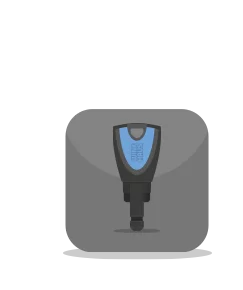
Operation of the app
FIND OUT MORE
Measuring blueCompact cylinder
FIND OUT MORE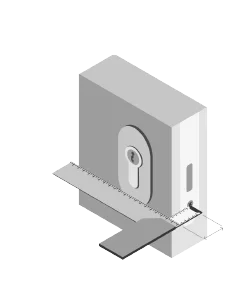
Remote authorisation
FIND OUT MORE
Assigning or changing access authorisations
FIND OUT MORE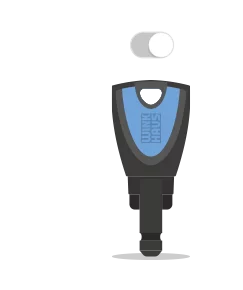
Masterkey loss
FIND OUT MORE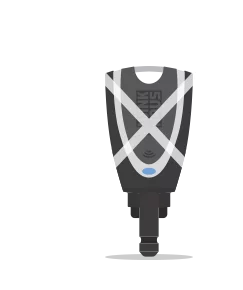
Downloads
blueCompact Wandleser Quick Installation Guide
Operating instructions blueCompact App (Android)
Operating instructions blueCompact iOS
Flyer blueCompact
Brochure blueCompact
Brochure Intelligently networked
